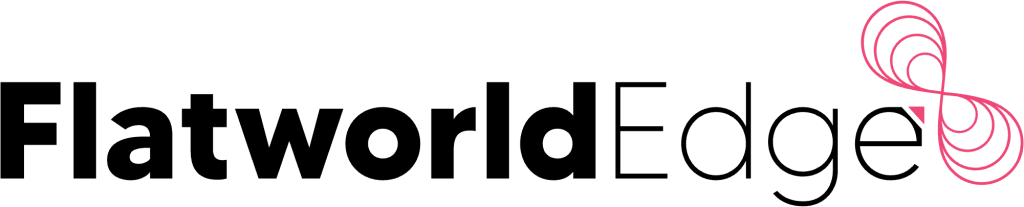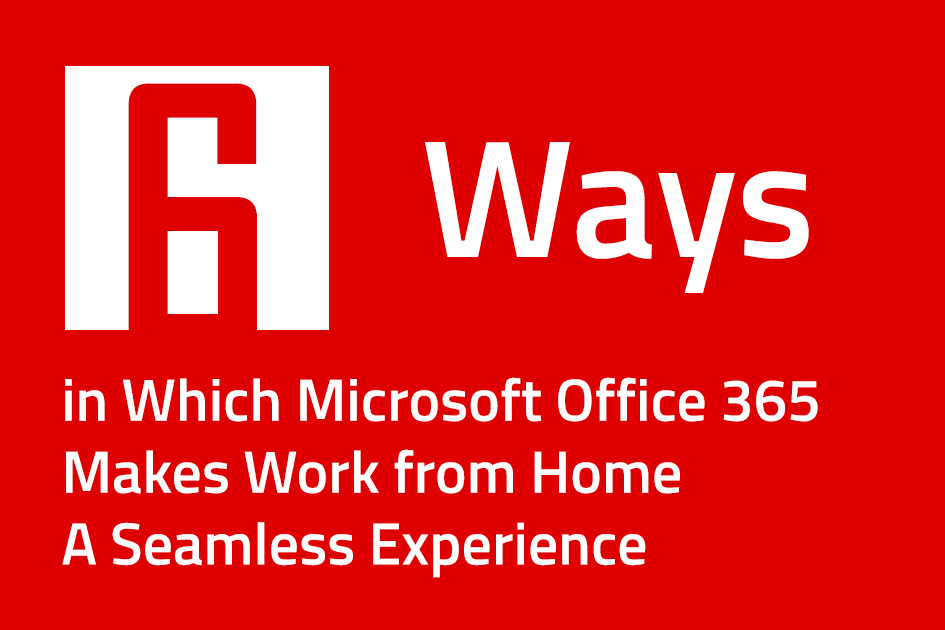Of late, the trend of organizations migrating to Microsoft Office 365 has reached an all-time high, largely owing to the immense possibilities of the cloud platform that Office 365 is based on. With operations getting more complex and the competition more intense, Office 365 emerges as the natural choice for organizations. It delivers reduced operating costs, enhanced flexibilities, better collaboration, and streamlined processes, among others.
Setting up Office 365 Migration – Steps to Ensure everything is ready!
However, here’s the hitch – although the benefits of the Office 365 setup are established beyond doubt, the migration is not as simple as some would think. In other words, migration to Office 365, be it from Exchange Server, SharePoint on-premises, or any other environment, requires the stakeholders to consider multiple permutations and combinations and some critical factors to ensure success. From choosing the migration method to planning the pre and post-migration phases and deciding on the change management, the end-to-end process demands extensive preparation to do a satisfactory job. As per migration experts, tackling the different migration challenges requires adherence to a comprehensive checklist that delineates a step-by-step approach to deploy Office 365. While some prefer distinct checklists for each migration phase, others opt for a comprehensive list. However, the bottom stays the same – a well-planned checklist is an indispensable prerequisite of a successful Office 365 migration.
Read Also Office 365 Migration Best Practices to Ensure a Smooth and Error-Free Transition
Office 365 Migration Prerequisites – A Checklist
The following are the salient points of a well-thought-out list of action items to help users prepare for a seamless migration.
Getting the Buy-in of End Users
The very first step of a fruitful of the end users in the organization. They must be informed of the decision and their thoughts and suggestions must be solicited. They must be included in every planning phase and should be kept informed of the complete migration plan. Without getting the users on the same page, the very purpose of the migration remains unfulfilled.
- The intent behind the migration must be conveyed to the users clearly. The intent can be higher productivity, better collaboration, lower costs, or any other benefit of cloud applications.
- All concerned departments must be informed about the migration day, time frame, and resource management. Every team must be encouraged to pitch in their ideas, and the suggestions must be considered before drafting a migration plan.
- Every team must be asked for special requests (if any) that they might have for the migration. Also, they must be informed about the data backup plan and guided about the necessary actions.
Inventory the Current Environment
It’s important to have a data backup and recovery plan for the current on-premises environment. It should not be assumed that once the process is executed, the old data would never be required. Most users take time to get used to the new application and often need to refer to something or the other in the old system. It must not be forgotten that although Microsoft Office 365 setup is a highly secure enterprise application, data loss cannot be eliminated altogether, and hence, a data recovery system in place would help in quickly recovering information in the event of a data loss.
- Save the details of the user mailboxes, email addresses, storage locations, client versions, and configurations. Online meetings, integrated application systems, instant messaging, configured DNS records, etc., must also be backed up adequately.
- Details of network settings including DNS hosts, proxy/firewall configuration, internet connectivity, internal switches, and available bandwidth must also be collected.
- Also, the details of other integrated applications, including CRM, ERP, mail-enabled apps, etc., must be recorded.
Review the Current Environment
This step is part of the Office 365 migration requirements because it includes the selection of methods to create or synchronize accounts in the new environment. The client must inform the migration partner if they want to link the existing systems with Office 365 or prefer a standalone new cloud system. Based on the choice, they can add users manually, create user accounts using Windows PowerShell, Use Azure AD Connect to replicate users from Active Directory within the existing environment, and more.
- Licenses needed by the user accounts in the new environment must be identified and procured.
- All backups, backup policies, antivirus, firewall, and routers upgrade requirements must be considered.
- The network capacity and suitability for the migration and the basic training requirements of the users must also be ascertained.
Final Preparation
Before triggering the migration, it’s important to get the Active Directory, data, and the network ready. The information within the Active Directory should be correct and updated and all unused accounts must be removed. The user must meet the compliance requirements for the data they wish to store and retain.
- The UPN (User Principal Name) of the target and source environments should match and the email addresses must be valid within the proxy address attribute.
- If required, switches, routers, and firewalls should be upgraded and the antivirus solutions reconfigured or replaced. Furthermore, outdated and unused DNS records must be removed.
- The end-users in the organization should be informed about the new processes and how they can log in to the new system and search for their data.
Setting up Office 365
This is the last step before the actual migration where Office 365 accounts are set up with considerations for all subscription plans and licenses, verification of domain names, security permissions, applications, and directory synchronization. Finally, a test migration should be performed to ensure a migration-ready status.
- Each domain needed by the user must be verified before it is added to Office 365. All applications, including emails, messaging app, and SharePoint, must be configured.
- For configuring the security on the new environment, the user can replicate files and other items as per the old system’s configuration or may opt for a new security structure.
- Finally, using selected tools, test data migration and test email migration should be carried out. Additionally, user access to Office 365 should be tested before carrying out the migration.
Post-Migration Checklist
A migration performed by following the above-listed checklist has a high chance of success. But this is just half the battle own since a post-migration checklist is equally essential to avoid future inconveniences. The following post-migration checklist addresses all critical and error-prone factors that must be addressed once the migration is executed.
Create a user-specific checklist for post-migration
Communication with users should continue after migration to reduce delays and support them in customizing their workplace. Let users know about migration timelines, possible delays in email/document accessibility and introduce a self-checking approach for assessing the success of the migration process – send a test email, access files and documents, explore SharePoint sites, etc. Eliminate old connections to email and configure Office365 mail even on smartphones.
Users could add contacts to Outlook Address Book, manage calendar permissions efficiently, add useful email rules that they need routinely, etc. Inform users about basic post-migration tweaks that could enable better operations, along with the import of archives, as required.
Users would benefit from Office 365 training regularly through videos and resources for optimal usage.
Back up your new environment without fail
Just like in the pre-migration phase, users tend to ignore the data backup aspect of the new cloud environment as they tend to assume that data on the cloud cannot be lost. Office 365 is one of the safest cloud environments, but that shouldn’t be a reason for not having a dependable data backup and recovery solution.
Always rely on timely backups to secure data critical to your business. Do not assume that data on the cloud is not prone to data loss. Irrespective of Office 365’s stringent security, data loss at your end is very much possible. Such data loss could negatively impact enterprise operations and send the organization to a freefall. An effective Office 365 backup and recovery solution could help you recover critical data, including emails and artifacts, in the face of fraud or data breach. Ensure that the new environment is backed up reliably.
Email Redirection and Caching
All devices requiring access to email accounts must be redirected to Office 365. For most users, this could just mean an account deletion and creation effort to allow the device to pick up the new location. It must be ensured that the migration has completed populating all the folders to the Outlook profile of the user. Moreover, the email signatures must be re-entered into the mailbox and the plugins may require reinstallation.
Safeguard migrated content with Office 365 security
One of the prime advantages of migrating to Office 365 is the outstanding security features of the platforms, along with its attributes related to compliance measures. The platform boasts stringent threat protection features, intuitive security analytics, handy email archiving options, secure data encryption, and a legally-useful GDPR compliance framework. Microsoft’s Secure Score is a tool that analyses existing security measures and approaches and renders insight to lower risks of any kind. Office 365 also offers tools to monitor data lifecycle, including collecting personal data, as part of GDPR. Users can leverage the new features to secure your organization effectively.
Assigning Licenses to Migrated Mailboxes
The mailboxes migrated to the new environment would be disabled after 30 days if there isn’t any license management. Hence, they must be assigned the required licenses within that period. Another point to bear in mind is that if the migration partner hasn’t included the personal rules of the user, the latter has to recreate them. Also, the sharing of folders or calendars has to be reestablished in the new environment.
Autodiscover DNS Records
Autodiscover DNS records must be configured in Office 365 to enable users to connect their mailboxes to Outlook email and other mobile clients.
Decommission the Source Environment
Once all mailboxes have been moved to the Office 365 account and the license requirement is taken care of, the user can choose to decommission the locally hosted environment. However, decommissioning is only suggested if no synchronization is required with the old system in the future.
Outsourcing Office 365 Migration is the Best Move for Businesses in This Context

For organizations, migrating to Office 365 is just the beginning of their long digital transformation journey and hence, finding the right migration partner is the key to success. For most organizations, the expertise, experience, and resources needed for a smooth migration make it impossible for them to imagine the transformation with their in-house IT team. Hence, the plethora of benefits associated with hiring an Office 365 migration partner makes it a natural choice for Office 365 users.
Unhindered Operations
An outside Office 365 migration firm ensures that there’s no downtime for the client to enable the various departments to carry out their usual business. A seasoned firm delivers the smoothest transition possible so that there is no loss of productivity for the client.
- Experienced firms commence work by closely studying the client’s ecosystem to come up with a digital transformation roadmap using Office 365.
- They also assume full responsibility for change management and end user training users on the new system.
On-going Strategic Guidance
To maintain the new Office 365 environment in its optimal state, a reliable migration partner helps its client with timely upgrades and updates, integrations, additional licenses, and more. It can also assist the client with services that are not part of Office 365, such as Dynamics 365 (xRM) and the Enterprise Mobility and Security Suite (EMS).
- A Microsoft Office 365 support vendor delivers efficient and cost-effective system management and infrastructure support for the new Office 365 environment while rooting out Office 365 migration issues.
- Besides helping the client to procure the required licenses, the migration partner can configure the best fully mobile-ready experience for users to ensure higher productivity they adhere to Office 365 migration best practices.
Substantial Cost Benefits
When considering a massive change like Office 365 migration, both upfront and recurring costs are significant influencers. This is an area where external migration partners have a clear edge over the in-house IT teams of organizations. Migration partners offer flexible and cost-efficient options to clients, and their services can be scaled at will whenever there is such a need.
- The client doesn’t have to bear the costs of expensive migration resources and infrastructure, including tools, manpower, workplace, etc.
- The vendor’s team starts adding value to the project from the first day as there isn’t any need to train such domain experts. The client also relieves itself of the costly affair of hiring full-time IT staff members on their payroll.
Faster Project Turnaround
Reliable managed IT service partners have multiple delivery centers around the world that enable them to provide uninterrupted services without any location or time-zone constraints. This leads to a quicker accomplishment of project objectives and places the client’s team on the productivity route at the earliest.
- The client can expect to get the project delivered within the agreed deadline, which enables them to plan things in advance. They are also empowered with workflow optimization by removing the hurdles of juggling different Office 365 tenants.
- Managed IT services undertaking an Office 365 migration project adhere to the industry best practices to minimize the associated risks to deliver optimum outcomes.
Office 365 is a decisive step towards the digitization of organizations, but the high stakes involved make it imperative for the stakeholders to maintain the utmost caution while planning and executing a migration. Hence, the assistance and expertise of a carefully chosen migration partner is the first step towards success. They tap into their experience to resolve all Office 365 migration challenges.
Who We Are and How Our Expertise Makes a Huge Difference?
This article is brought to you by FlatworldEDGE, an enterprise solutions expert with specializations in mobile app development, custom software development, IT infrastructure management, and software testing services. As a Microsoft Office 365 support expert, we help clients with the smoothest migration possible to enable them to roll out their digital workplace strategy. As a managed IT services partner, we offer cost-effective engagement plans that have been customized to deliver greater returns on digital investments of businesses, both short-term and long-term. Our end-to-end Office 365 migration approach delivers shorter turnaround times and helps clients with long-term application support to ensure that they derive the most from the application.