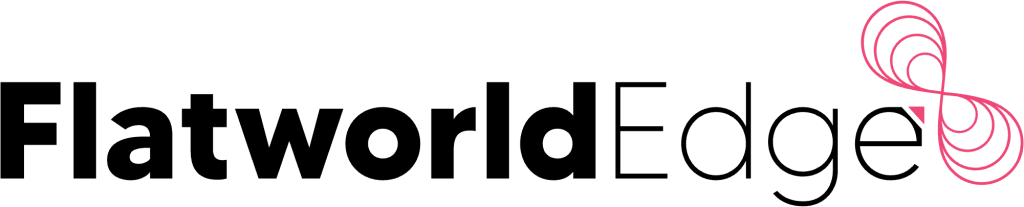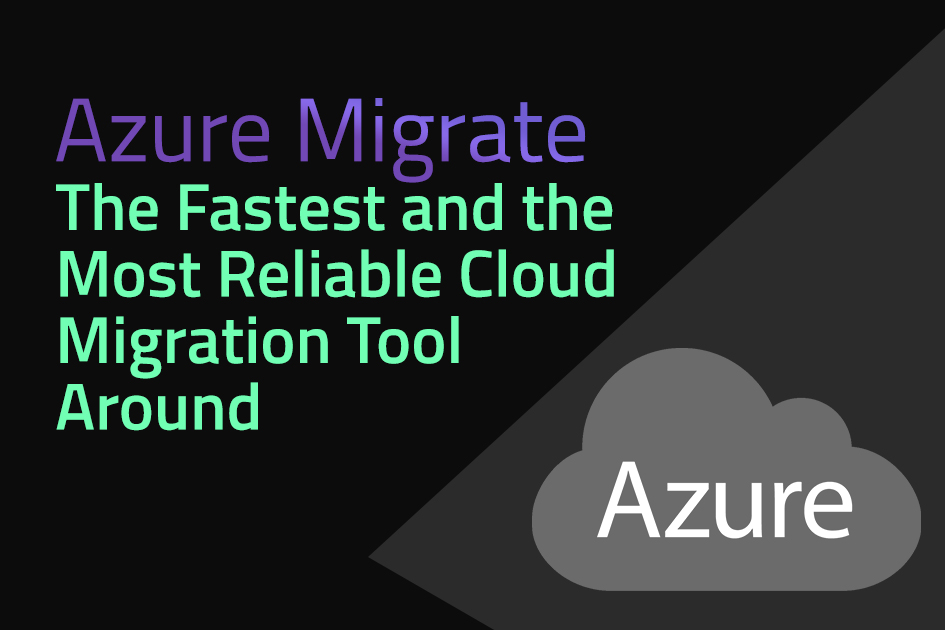Within a short time, Microsoft Power BI Premium (PBIP) has emerged to be a leading platform for both self and IT-managed business intelligence. Thanks, to the multitude of benefits that it offers – simplified data management, improved efficiency, and accelerated decision-making power, just to name a few.
Today, enterprises across the world are leveraging Power BI consulting services to make a smooth transition from their existing platform-as-a-service (PaaS) models to Power BI, and this includes Azure Analysis Services (AAS) too.
While you can do it alone, it could turn out to be a costly affair. Partnering with an expert can make the whole process quick, easy and budget-friendly. With a wealth of experience and deep technical knowledge, your service provider can help you create a Premium workspace, at a fraction of the cost.
This blog will help you understand why migrating to Power BI Premium could be your best bet and how, by providing expert guidance, Power BI Consulting Services can help you fortify your decision and streamline your migration.
What is Power BI Premium?
Power BI Premium is one the of most revolutionary cloud-based technology by Microsoft that provides enterprises with unmatched business intelligence and data visualization prowess. As one of the leading Microsoft BI solutions, it comes loaded with numerous advanced features and functionalities that help clean, compile, and convert your raw, unstructured data into powerful business insights. Its customized dashboards and interactive reports make data visualization quick and convenient.
As the name suggests, the premium version comes with more advanced features. It offers larger data capacity and much better performance as compared to the free Power BI version.
Features of Power BI Premium
Dedicated Capacity
Power BI Premium provides a dedicated capacity unit (premium workspace) for each organization. It can host up to 50 GB of data sets and offers total cloud storage of up to 100TB. This means that your data is stored and processed on its own dedicated resources and you get total control over the data’s performance and security.
Larger Data Volumes
It supports larger data volumes and allows you to process and analyze larger amounts of data.
Increased Data Refresh Frequency
PBIP allows you to refresh your data more frequently and enables you to have up-to-date information at hand – one that is ready to make an impact.
Data Protection
Enhanced data protection features, like data encryption and access control, keep data absolutely secure.
Custom Branding
With Power BI Premium, you can customize the branding of your reports and dashboards. It, thus, makes it easier for you to create consistent, professional-looking presentations of your data at all times.
Advanced Administration and Deployment Controls
It offers enterprises with unmatched business intelligence, big data analytics prowess, and cloud and on-premises reporting tools for better administration and deployment of data. Its dedicated cloud computing and storage resources allow users to consume Power BI content at any time and from any device.
Why Should You Migrate from Azure Analysis Services to Power BI Premium?
Today, Power BI Premium is touted as a superset of Azure Analysis Services. In no time, it has become the prime tool for enterprise business intelligence, and Microsoft, too, is quickly shifting its focus from AAS to Power BI Premium by expanding its features and functionalities.
This exceptional BI technology is expected to supersede the capabilities of Azure Analysis Services – the reason why most companies are making a quick transition to PBIP. There are several more reasons for it. By migrating from AAS to PBIP, organizations can:
- Combine the capabilities and functionalities of Azure Analysis Services with the innovative functions of Power BI. These include object-level security, support for large models, and the use of XMLA endpoints.
- Scale their cloud platform up or down as per their organizations’ evolving needs.
- Enjoy the flexibility in reporting and improve performance for large models.
- Enrich their existing reporting structures with PBIP’s powerful additional services like dataflows, deployment pipelines, and paginated reports.
- Integrate Azure Purview and Microsoft Information Protection labels for enhanced safety and security.
- Decrease their maintenance overhead cost as well as centralize all their business intelligence assets.
- Save time and money by integrating all the resources into a streamlined Power BI environment.
The prerequisites for Migration to the Power BI Premium Platform
Though Power BI Premium provides organizations with a number of benefits, including increased flexibility, as-required scalability, enhanced security, and improved data visualization and analysis capabilities, migration from AAS to PBIP is easier said than done. Organizations can face numerous challenges during the process. Staying wary of the prerequisites and partnering with an experienced Power BI Consulting Services Provider can make the task easy.
Therefore, for a successful transition, make sure:
- Your AAS server and the Power BI workspace are in the same tenant.
- You have a Power BI Premium per User, Power BI Premium per Capacity, or Power BI Embedded license.
- You have Server administrator and Workspace administrator permissions.
- You have an Azure storage account with backup configured and enabled for the server.
- The Firewall is enabled for your server and access is allowed from the Power BI Service.
- You have an Azure Data Lake Storage Gen 2 (ADLS Gen 2) storage account in the same tenant.
- The workspace you’re migrating to is connected to the storage account.
- Large dataset storage format is enabled for the workspace.
- Read-write is enabled on the XMLA endpoint for the capacity.
Apart from this, you would have to follow the below-mentioned steps to speed up the process:
- Export your data from AAS to one of the specified file formats, like CSV, Excel, or Power BI Desktop.
- Convert your data to a format that can fit in the structure specified by Power BI.
- Load your data into Power BI using the Power BI Desktop or the Power BI Service.
- Publish your reports and share them with others using the Power BI Service or Desktop.
- Optimize your reports to ensure they are running smoothly.
If not done with the right strategy, Power BI migration could be tedious and time-consuming and could lead to significant service disruption and loss of money.
Leverage Power BI Consulting Services to Accelerate Your Migration Experience
Partnering with an experienced service provider can make your migration process quick, easy, and convenient. With absolute knowledge of the entire migration process and an arsenal of tools and technologies at their disposal, your outsourcing partner can help you make a seamless, phase-wise transition to Power BI Premium.
They adopt safe practices while migrating your data and make sure there is no data theft or leak during the process. With meticulous planning and a foolproof migration strategy, they ensure there’s minimum downtime and service disruption during migration.
Apart from providing the necessary support during transition, they also provide the required training and support you need to gain real-time insights into your business.
How We Make a Difference?
As a leading Power BI Consulting Company, we offer the most hassle-free way for Azure Analysis Services migration.
Our BI experts carefully assess, understand, and analyze your cloud migration requirements and offer you in-depth advice and a strategic plan for successful AAS migration. We customize our BI migration services to suit our client’s needs and budgets and ensure that your data management objectives are accurately met.
Data safety and privacy is important to us and we make sure to use strict data protection protocols for the sanctity of your data. Even during migration, we create a complete data back to secure your data from loss during migration. Our narrative approach helps our clients get the most out of their Power BI Premium investment while ensuring a successful migration.
Who Are We and What Makes Us an Expert?
Flatworld Edge provides expert Outsourcing Services to tech-driven enterprises. We are one of the fastest-growing technology firms and have over 10 years of experience in providing highly customized cloud migration services to clients across the world. Our data visualization and IT consulting services are helping thousands of businesses increase their capability, flexibility, scalability, and security, apart from enabling them to gain deep actionable insights from their data – regarding their business, competition, and market trends.