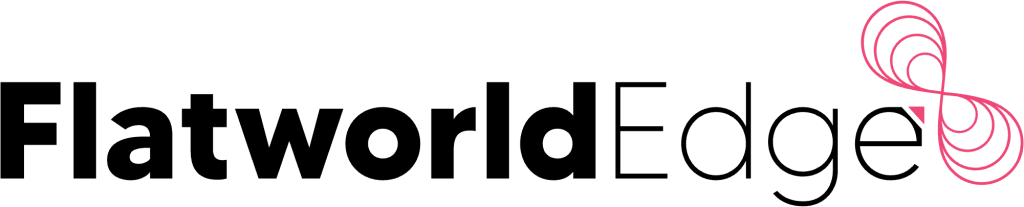The magic of Power BI has taken the business world by storm, and, no wonder, enterprises are making a beeline for this incredible and powerful tool. If you’re planning to start with Power BI, it’s essential to be aware of the challenges involved. Getting on top of these challenges can help you accelerate your time to insights and get the most out of your power BI investments. This blog lists out the things you must be aware of to make Power BI adoption a success.

The Power BI Challenges You Should Be Aware of
Unplanned Implementation
An uncalculated implementation of this tool stops executives from understanding and leveraging its functionality to its true potential. To be more specific, enterprises need to define their particular needs before subscribing to this tool. Otherwise, the organization can expect to encounter many of the typical Power BI challenges.
Steps to Overcome Unplanned Implementation Challenges
For a prudent application of Power BI, it is essential to assess the nature of a user’s need at all enterprise levels. For instance, while a CEO will need robust Power BI visualizations to accelerate decision-making, employees at managerial levels will require microscopic insights into every data point.
It is recommended that executives conduct a thorough business assessment that furnishes insights to devise a Proof of Concept (POC) to present a business case for applying the Power BI tool. This provides a profound understanding of different user needs and helps overcome Power BI challenges that restrict harnessing the actual value of the Power BI tool across an enterprise.
Expenses Overriding True Business Value
It is again a side effect of the one-size-fits-all concept. A specific set of users will need access to all the advanced features of Power BI to design reports from scratch, while other users will leverage only limited features of this tool. This disparity can grow to become a major Power BI challenge as it sends the overhead spiraling. This not only belongs among the common Power BI challenges but also among challenges in other analytics platforms.
Solutions to Control Overriding Expenses
Executives must determine this tool’s thorough value proposition, keeping various user needs in context. Integrating the cost perspective into the actual business need will aid in extracting the true value from this tool.
Cloud-based Power BI solution is an answer for small businesses in particular, as it does not entail significant deployment expenses. They can partner with vendors that provide scalable Power BI solutions and do not require extensive IT support. In other words, the Power BI platform itself can help with one of the main Power BI challenges.
Breaking the Departmental Silos
A proper assessment of user needs becomes a daunting task, if not impossible, with various departments working in silos in an organization. Such isolation can also hurt the true potential of this tool. This is one of the most common Power BI challenges.
Strategies to Bridge Departmental Gaps
Teams coming together can better plan the future initiatives to be taken, capitalizing on the functionality of a Power BI dashboard. For instance, the sales generation and marketing teams can closely collaborate on business initiatives based on the insights gained from a standard dashboard reflecting the marketing statistics.
The standard data model is a widely leveraged data storage convention that enables data ingestion generated by Power BI and used by Azure. Similarly, Azure-generated data can be redirected to CDM folders and shared with Power BI.
Did you know?
Heathrow Airport had successfully broken this department silo to access data from baggage and cargo tracking, flight schedules departments and convey the same to air traffic controllers and baggage handling department. They used Power BI to convert the data into comprehensive and insightful reports to streamline baggage movement for 80 million passengers.
Vices of Self-Service Deployments
While self-service Power BI implementation has enabled quicker access to data, unrestrained usage across siloed departments led to a confusing data mesh. Such a data scenario is tough to decipher to gain any valuable insights. Such implementation challenges in Power BI also led to conflicting results, causing enormous confusion among decision-makers.
Best Practices for Streamlining Self-Service Power BI
Treat such self-service tools with specific data for the users to create better data charts. Enterprises are advised to develop a standard Power BI dashboard and metrics to design their data chart. Ideally, self-service Power BI dashboards should have KPIs that distinguish one dashboard from the other.
Companies can leverage Power BI tool’s robust data security architecture to store and secure user-generated analytics. Data management teams must curate and store data in warehouses upfront to act as a central repository to help avoid any confusion. This is a great way to address such types of challenges in Power BI challenges and ensure smooth implementation.
Did you know?
Cummins has struck the right balance between dependence on IT departments to get the report and allowing self-service with minimal governance to departments to access and generate reports. The users of this organization can now develop reports using Power BI and create their custom analytics with minimal training while working with trusted data obtained from a single source.
Fueling the Tool with the Wrong Data
Your Power BI tool may be packed with features, but filling it with unorganized or wrong data defeats the purpose of using it. Inserting incorrect data can be caused either by rummaging through irrelevant data to get insights or by an in-depth comprehension of the underlying statement exhibited by the data. Inaccurate data poses one of the biggest Power BI challenges today when it comes to implementation.
Strategies to Ensure Accurate Data for Effective Power BI Use
A user must fully understand the data’s intricacies to properly utilize the Power BI toolbox’s functionality. We can achieve the above by designing a data collection process involving a management strategy and accurate data entry. Proper data management is a great way to overcome such kinds of Power BI challenges.
Did you know?
Cerner faced the challenge of data scattered across multiple sources that were often unreliable and not pertinent to the immediate causes at hand. To make determining data quality easier, they used the Microsoft Azure data platform to centralize the data storage system. Power BI replaced Oracle Business Intelligence Enterprise Edition as a visualization tool as it easily integrates with Data lake storage.
Measuring the Right Metrics at the Right Time
We can use the Power BI Dashboard to measure the performance of any department at any point in time. However, enterprises make the mistake of measuring the metrics at the end of the year. It denies them the chance of an early evaluation of their performance, thereby defeating the purpose of using a Power BI tool. Once again, this is one of the common Power BI challenges plaguing companies.
How to Track Metrics Effectively with Power BI
Ideally, a department’s performance must be tracked through a wide range of metrics at regular intervals, with the SMEs staying on top of the data. The data insights generated by robust Power BI visualizations should be used as performance benchmarks for internal evaluations.
Enterprises can leverage online KPI dashboard software, which takes away the burden of regular performance tracking of SMEs. This software aids departments in viewing and conveying their numbers according to their requirements.
Did you know?
Lawrence Township leveraged the abilities of Power BI and Smartsheet Technology to create an integrated system termed Attendance, Behavior, Academics, and Incidents (ABAI). This system helps teachers and other education officials to track student performance by gathering data that includes students’ grades and attendance records.
Integrating data from different source systems
The growth in diverse data sources implies that organizations have to derive data for analysis from discrete databases, systems, and business apps. Power BI data relies on a centralized information repository through a data warehouse. Some use data virtualization software or BI tools to integrate data without loading the same into a data warehouse.
However, the integration demands a team with technical skills and data knowledge, adding to the existing Power BI challenges. Technical trade-offs are involved, as teams frequently run into issues when refreshing BI reports that consist of data from a cloud data warehouse. Hardware constraints are also involved.
Strategies to Simplify Data Integration in Power BI
To help speed the integration of data, experts recommend creating a data catalog with complete information on data sources and the underlying lineage for users. The team could also refresh reports in memory instead, with some investment focused on enhanced hardware.
Parting note: Dealing With Power BI Challenges
While the multitude of Power BI challenges may seem like a lot, these should not become deterrents against making the most of this digital disruption. Enabling an internal and proactive determination of these challenges faced in Power BI starts a beneficial utilization of the platform’s toolbox. As discussed above, a proper strategy and external guidance answer enterprises’ quest for deriving maximum value from the Power BI tool.
Who We Are and What Makes Us an Expert in Navigating Challenges in Power BI?
To wrap up, while Power BI is a powerful tool that has revolutionized business analytics, it does come with its set of challenges. However, with careful planning, understanding of user needs, effective data management, and regular performance tracking, these challenges can be successfully navigated. Remember, the key lies not just in adopting Power BI but in understanding how to make it work best for your business. Stay ahead of the curve with FlatworldEdge by acknowledging these Power BI challenges and devising strategies to overcome them.
Reach out to us today to begin your seamless journey with Power BI.