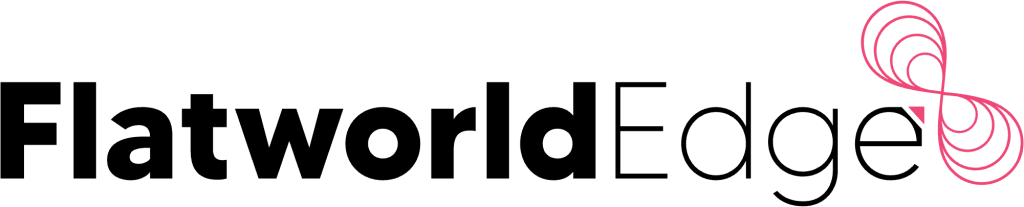Which among the two would you prefer – giving long and tedious statements about results or visualized data that tells a story? We bet your answer would be the latter. Data visualization helps you make more sense of the information to make business decisions. That is where Power BI can help. Some of the successful Power BI dashboard examples show the potential for effective visualization of data.
Data visualization tools, such as dashboards, offer advanced capabilities that allow you to create meaningful, data-backed stories. The Power BI operations dashboard is a data visualization tool that can help you get a consolidated view of your business.
Let’s explore the details, including some inspirational Power BI dashboard examples. See how visualization can elevate your insights and drive success.
Overview of Power BI Visualization and How They Work
From Microsoft’s vault comes this brilliant business intelligence tool, which allows you to analyze data and create interactive reports. It comes as a separate application for desktop users that also offers the benefits of a cloud-based service. There are two subscription options for users. The Power BI Desktop is a free application, while the Power BI service is a paid one.
On the other hand, the Power BI mobile application is available for people who are always on the go. The Power BI inspiration embedded is another offering you can use to embed the analytical capabilities of Power BI into custom web applications. You can use it with most other enterprise Microsoft applications.
One of the remarkable aspects of visualizations, as shown in Power BI dashboard examples, is that it can collect information from databases outside the Microsoft ecosystem. So, you need not worry about the information source. Eye-catching data visualization remains a strong possibility, even with non-standard data sources.
Power BI Dashboard Examples to Know
Here are seven Power BI dashboard examples to inspire you to adopt this data visualization tool:
Airport Operations
Airport operations are a complex cobweb of procedures where a domino effect is likely, even if one aspect goes wrong. This Power BI operations dashboard for airports provides an overview of critical information like delays, ground handling time, and satisfaction index. It helps make data-driven decisions to ensure smooth operations and better serving passengers.
Many other advanced capabilities include sorting passenger count by age group, gender, nationalities, and much more. There is also data related to incoming and outgoing flights, clearance time, and queuing on the operational front. It helps the operations team identify bottlenecks and propose areas of improvement.
Customer Analysis
These Power BI dashboard examples offer an excellent case study of customer segmentation. They provide valuable insights on sales and profits from products offered by regional customers. Thus, they will help decision-makers identify profitable customers and improve revenue. These are also part of BI dashboards in business analytics focused on customer behavior and segmentation. These are also a part of BI dashboards in business analytics focused on customer behavior and segmentation.
The data will be beneficial for sales and marketing teams to understand more about their profit-making customers. Their attributes will help craft future outreach campaigns targeting a similar audience. This data-driven decision-making is ideal for businesses to drive predictable revenue that also eliminates the guesswork.
Advertisement Display Campaigns
Ad makers can leverage these interactive Power BI dashboard examples for advertisement displays to analyze the campaigns. Most digital marketers utilize such dashboards to ensure the website ads have the leads and revenue they envisioned when they started. The success of ad campaigns can be assessed through various criteria, including clicks, CTR percentage, the revenue gained through clicks and sales, gross profit of the sales, and the margin of profit in the interim of the campaign.
HR Analytics
This HR analytics dashboard provides a comprehensive overview of a company’s human resources. The four tabs related to headcount, finance, demography, and employee details contain information organizations can use to measure employee productivity and welfare.
The tabs have rich insights like satisfaction scores, vacant positions, attrition rates, leave reasons, and much more. The satisfaction score will help managers understand what makes employees happy. Data related to attrition is essential in determining areas for improvement.
Business Performance Insights
These Power BI dashboard examples give a complete overview of the business based on critical information, such as the driving factors of performance. Organizations can use such dashboards to improve their decision-making process company-wide. There are rich insights like the geographical distribution of profits and average order quantity.
Building dashboards in Power BI entails the inclusion of donut charts, line charts, maps, and other elements that make for insightful storytelling. It won’t take much time for the reader to get the complete picture of business performance. The representation of the progress of achieving the total profit is another key indicator of business performance.
Email Engagement Analytics
The email engagement analytics dashboard fits in with a number of email marketing campaigns that businesses use to promote their offerings. The emails are sourced based on diverse criteria, and then mass emailing software solutions are used to send automated emails to each of them.
This dashboard is handy for marketers when they send emails about their products or services through mass emails. They display the proportion of emails delivered, clicked, ignored, or opened. Most of the data is derived from software solutions used for email campaign management tools like Hubspot, with various indicators within a period showcasing the efficiency of the emails and their pitch among intended email recipients.
Sales Performance
How can sales be left behind when we talk of storytelling through insights and dashboards? This dashboard showcases various crucial metrics of an organization’s sales performance. Treemaps, shapes, DAX, and other elements help represent data in a manner that makes it easier for anyone to understand.
These Power BI dashboard examples have information about selling products region-wise, unprofitable sectors, and sales and profit trends during different periods. Sales managers can take this data into perspective to fix gaps and capitalize on areas that have succeeded.
Who We Are? What makes a Preferred Power BI Service Provider?
At FlatworldEdge, our solutions help organizations get an in-depth business overview through insightful visualizations. Our team of Power BI experts will help you get immersive insights that detail all piddly facts to simplify decision-making. Want to know more about the Power BI dashboard examples from our experts? Contact us today for a quick consultation call.