While data analytics and business intelligence have long been used to help organizations stay competitive, they have taken on an entirely new function in light of the COVID-19 pandemic that is raging across the world today. As government agencies and healthcare organizations are doing everything to combat the COVID-19 virus and stop it in its tracks, Power BI has been instrumental in improving its capabilities.
Power BI has been used to develop visualizations to help the public understand the impact of the virus on the economy and their lives. It has also proved effective in helping find ways to combat it. So how has Power BI been a key player in helping the world fight the COVID-19 crisis? Let’s explore this in greater detail.
What is Microsoft Power BI?
Power BI is a business intelligence platform by Microsoft that aims to provide business intelligence capabilities and interactive visualizations to non-technical business users. It comes with tools for collecting, analyzing, visualizing, and intuitively sharing data. Its interface is simple enough for end-users to generate dashboards and reports with the limited technical skills required.
Microsoft Power BI is widely employed to find insights within a company’s data. Power BI connects disparate data sets, cleans and transforms the data into a data model, and creates graphs or charts to deliver visuals of the data to all stakeholders in an organization. These data models can be used in many ways, from storytelling through data visualizations to exploring ‘what if’ scenarios using the processed data. Power BI reports can also forecast how well departments will meet their business metrics and answer questions in real-time.
Power BI is a collection of apps, software services, and connectors that work together to transform your unrelated sources of data into visually immersive, coherent, and interactive insights. Your data sources can range from Excel spreadsheets to cloud-based or on-premises hybrid data warehouses. You can easily connect your data sources, discover what is essential, and share reports and dashboards with the entire organization to make well-informed business decisions that will propel your business forward.
How Has Power BI Been Helping with the COVID-19 Crisis?
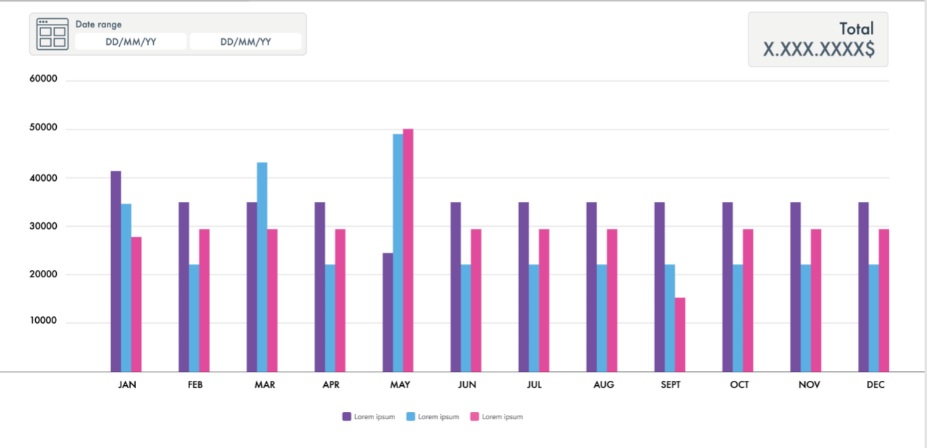
Microsoft Power BI services for various businesses
In the face of the COVID-19 epidemic, Microsoft has stepped up to providing Power BI analytics capabilities to all sorts of organizations, from government bodies to healthcare providers across the world.
-
Sharing Immersive Dashboards and Reports with the Wider Community
The novel coronavirus pandemic has resulted in non-profit agencies and governments finding themselves suddenly having to deal with large volumes of complex data, all of which are changing rapidly on a minute-by-minute basis. Aggregating, analyzing, and communicating this data to the broader community is one area that Power BI can genuinely assist in, given how accessible information is to digest through immersive dashboards and interactive reports. Power BI is specially equipped to process these volumes of data as they are updated in real-time, which would have been a challenge for any other organization to handle.
Power BI helps organizations securely access, collate, and store data to be employed without needing to worry about data breaches or data security concerns. Business reporting tools like Power BI allow its users to create interactive dashboards and maps that present real-time information in an easy-to-understand, highly visual format.
-
Identifying Who Is at Greatest Risk and Reallocating Resources Accordingly
In the UK, Microsoft has teamed up with partners to help the NHS gather and organize COVID-19 data to help them identify those who are at most risk. By doing so, the NHS can efficiently allocate resources and decide where to set up staff geographically to contain the epidemic. The solution they have developed will be built on the Azure cloud platform and combine data from multiple sources, including COVID-19 test data, into a single dashboard. This information can then be selectively published and shared with the larger community to be updated with the latest developments and know where they stand.
-
Helping Larger Communities Understand the COVID-19 Crisis
Similarly, in the United States, Microsoft has partnered with USA Facts. This not-for-profit, nonpartisan organization handles government data from its finances and its impact on society to a portrait of the US population. Partnering with them has made it easier for organizations to publish reports as they now have unlimited access to national COVID-10 datasets. It means that different organizations can create interactive reports that will help various entities better visualize COVID-19 data and keep track of how the virus has been progressing. Governments have been able to make use of this tool to bring down the mortality rate and track critical information in real-time.
With features like its Data Tracking capabilities and then Publish to Web capability, Power BI is one of the best choices for government organizations to spread awareness. The existing COVID-19 reports and dashboards provide the public with a country-wide analysis, detailed overviews, and information layouts to help them better evaluate the current situation. These reports provide insights into how the curve can deteriorate or improve as time goes by. They also provide contextual information for the public to recognize where on the curve we currently are and where we plan to be.
USA Facts also provides a national COVID-19 dataset by aggregating critical data from the Centers for Disease Control and Prevention (CDC) and local and state public health agencies.
By referencing local and state agencies directly, USA Facts can provide data for entire counties as well. Microsoft Power BI is working with USA Facts to make it easy for American citizens to analyze and visualize the COVID-19 data through robust Microsoft Power BI reports and dashboards.
-
Assisting Businesses with Business Continuity Dashboards
With access to this kind of data, more organizations can develop contingency plans and find better ways to ensure business continuity. Organizations are using the Power BI Business Continuity Dashboard to gain insight into how their organization is adapting to disruptions in business operations, such as needing to switch to 100% remote work for the time being.
This dashboard identifies where business disruptions are occurring and having the most significant impact. It also offers a way for leaders to understand where they might use processes and tools to support and sustain new ways of working to prevent business performance from being disrupted.
Some of the questions that the dashboard can help leaders answer include:
- How is business as usual changing, and how are employee collaboration patterns changing in response to the disruption?
- How are the employees adapting to the disruption?
- What share of employees is experiencing considerable changes in their collaboration levels and weekly work spans?
- Are we maintaining critical external relationships?
- Are we still connecting with partners, customers, and vendors?
- Which functions and teams are experiencing the most significant changes in collaboration levels?
- How do we better foster employee engagement and community?
- Are employees staying connected to their team in this 100% remote working environment?
5.Gauging the Effect of the COVID-19 Virus on Local Employment
Organizations, individuals, governments, and companies are all trying to understand how their local economy is affected by the COVID-19 crisis, and reliable economic indicators are definitely few and far between. It is not only because all organizations are required to work remotely, if at all, but also because no one governing body is responsible for collecting and processing all this data. Power BI has proved to be one helpful tool to leverage historical employment data. Equipped with early indicators, it can help organizations measure county-by-county unemployment risks accurately so that workers know what to expect when it comes to their employment situations.
The economy, by and large, is not doing well amid the pandemic. Not only are companies reducing hours, but they are also granting leaves of absence and simply laying off workers to stay afloat during this time. Social distancing measures are also affecting people’s ability to work and their demand for goods and services.
Research conducted by the University of Chicago has recently estimated that 63% of jobs in the US (which represents 56% of wages) cannot be performed remotely or from home. That is not to say that all 63% of jobs are at risk. Based on one early indicator of the labor market’s health, initial unemployment claims have been rising.
This indicator quantifies the number of employees recently laid off who subsequently applied for unemployment benefits. Although an imperfect measure excludes workers in the gig economy and the self-employed, the massive surge in unemployment claims is both unprecedented and intimidating.
In early May, the Bureau of Labour Statistics confirmed that April’s unemployment levels did reach 14.7%. In March and April 2020, as many as 24.1 million US workers lost their jobs in the Leisure and Hospitality sector.
Power BI has been used to develop visualizations to help businesses estimate how affected their customers will be to determine whether to let workers go or continue monitoring the situation and continue as is.
Power BI has also been used to help local governments anticipate the needs of local workers and how local unemployment will affect their existing tax base. As data continues to be aggregated, it is now more important than ever for organizations to use cutting-edge business intelligence tools to make sense of all the numbers.
-
Sharing Data Detailing the Spread of the COVID-19 Virus
Microsoft has recently launched a new interactive Bing map to detail the spread of the COVID-19 virus. This map shows the number of cases on a country-to-country basis, breaking the numbers down to the number of active, fatal, and recovered cases. You can even view this information state by state in the US. Microsoft is using Power BI capabilities to pull data from a collection of data sources. These data sources include the World Health Organization, the European Center for Disease Prevention and Control, the US Centers for Disease Control and Prevention, and Wikipedia.
Microsoft Power BI has helped synthesize the entire sequence of events by visualizing data, identifying hidden patterns and anomalies, and turning them into easily digestible illustrated stories. Without needing to rely on people to sift through all the quantitative data or spreadsheets, this helps them obtain information relevant to their situation to react better and more effectively.
It could achieve this by clearly shaping the timeline of the pandemic, identifying hotspots, documenting the spread of the virus in specific areas, among other measures. These diverse visualizations have also aided community members and political leaders to strategize more effectively, which has helped contain the virus in many ways.
-
Providing a Toolkit for Governments to Keep Their Populations Informed
Microsoft has also started offering a free Power BI toolkit for local and state governments to help them keep their populations informed about COVID-19 at the county, city, state, and national levels. By leveraging the Power BI Publish to the Web capability and Power BI Desktop, government organizations can collect and analyze data, create compelling visualizations, and instantly publish this information to the web. Moreover, governments across the world can use Power BI to share data on COVID-19.
As the world continues to grapple with the COVID-19 virus, it is now more critical than ever for public agencies to equip communities with timely and accurate information so that they can better take care of themselves. Nonprofits and government agencies are handling massive volumes of data changing on a second by second basis. Many of these organizations have started turning to Power BI to share critical data about COVID-19 with their communities using easy-to-understand dashboards and maps.
Using free Power BI toolkits, local and state governments can quickly publish up-to-date information about COVID-19 for their localities, thus keeping them safer. By leveraging the cutting-edge technology, Power BI, governments can conduct valuable data tracking and share information with agencies fighting to combat the COVID-19 pandemic.
Power BI has taken on an important role in the fight against COVID-19. Not only has it been able to provide government agencies and healthcare organizations with critical data sources, but it has also helped equip them with powerful Power BI toolkits to analyze the data effectively. With this data, governments have identified hot spots and vulnerable populations and reallocated resources to help suppress the pandemic. As the fight rages on, Power BI continues to play an instrumental role in assisting the world in better forecasting what is to come and how effectively to contain the spread of the disease once and for all.
Importance of Reporting and Tracking in the Pandemic for Boosting Remote Work Efficiency
With a slew of tools used to enhance remote teams’ efficiency in the market today, many are available for free too. Some tools like Jira, Confluence, Trello, and others can drive productivity at different levels.
Modern development teams use BI tools and services combined with project management software for reporting and analysis. Real-life meetings have taken a back seat, so organizations need to generate renewable reports swiftly and efficiently. One of the most efficient reporting and tracking tools includes Power BI Analytics from Microsoft.
When managers work remotely, especially in the pandemic scenario, they can ensure well-coordinated work only when all parties are delivered timely reports so that the team is “on the same page”.
Companies now use business intelligence (BI) tools for informed decision-making. They use analytical data derived from varied data sources to create reports in predefined and customized formats. The Microsoft Power BI dashboard based on Microsoft Excel is powerful enough to generate spreadsheet-style reports of various kinds. PowerBI Data Visualization is one efficient tool for analysts to leverage Big Data to structure discrete data sets and derive timely insights effectively.
How to integrate BI tools for reporting and tracking data
For efficient workforce management and data through reports, it makes sense to adhere to a single system. It’s time-consuming to manually enter data in various apps, so a centralized and integrated approach will help compel long-term predictions related to the market.
Incorporating automation with tools like Jira to manage projects is one way to go about it. This system could power the analysis required to churn data through BI tools like Power BI and Tableau. The Jira dashboards need to be visualized through connectors like the Power BI Connector for Jira. This connector for analyzing data with Microsoft Power BI is a piece of software to migrate Jira files to Power BI.
These tools support a vast number of Jira data specifications for data extraction from diverse data fields. On the other hand, the Tableau Connector for Jira is a software that allows Jira to connect to and process data sources to derive insights for making clear business decisions in a personalized manner adhering to multiple Jira data configurations.
Conclusion
You want to stay productive, grow your business, and earn more money while delivering the best solutions to the customers no matter how you work.
COVID-19 crisis challenges IT teams as well as other businesses. However, most of them take all difficulties and inconveniences as temporary and do their best to minimize negative recession impact.
In this article, we have discussed the importance of reporting and analytics during COVID-19. We also identified great tools to generate those visual reports. Remember that Jira is your primary data source, so it’s an absolute must to connect it to the BI tool you are using to get the latest and fullest data and take consistent business decisions.
Evolve your project data into actionable insights, maintain a single view of all your developments, track team activities, assess results, and examine effects. It will help to keep yourself concentrated and organized.
Who We Are and Why Our Opinion Matters?
This article is brought to you by Flatworld EDGE, an IT infrastructure solutions provider specializing in custom software development, mobile app development, software testing services, and infrastructure management. With over ten years of industry experience, we understand how to optimize the use of these technologies to help our clients drive sustainable business performance and seize new business opportunities. We specialize in Power BI services as we have developed excellent proficiency in implementing interactive visualization and analytics solutions concisely. Clients trust us to deliver comprehensive data analytics solutions that will help them drive innovation in the face of much disruption and competition.






