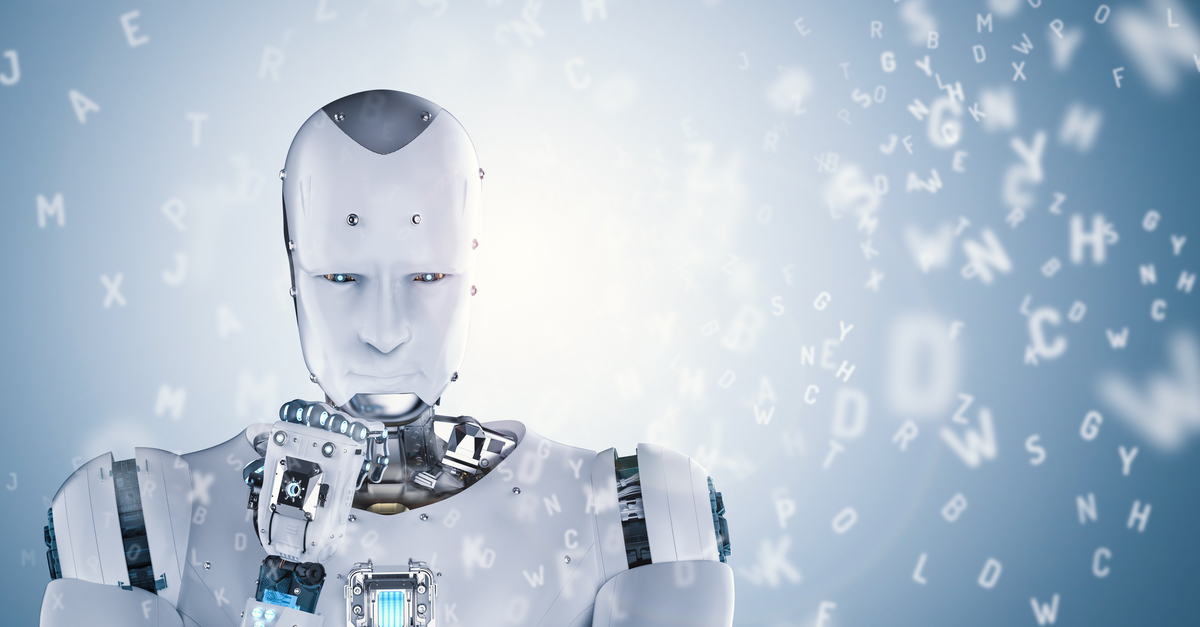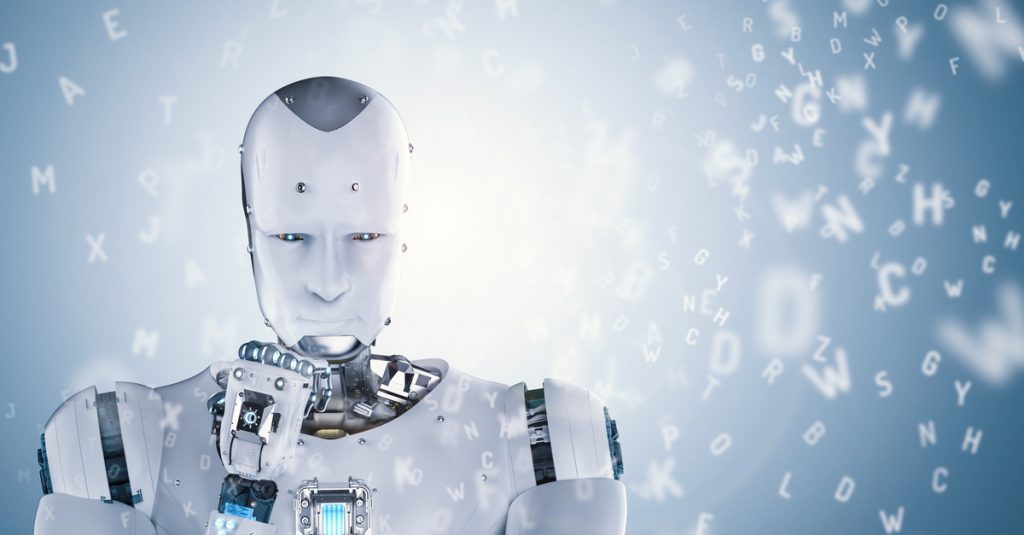
Office 365 migration help business transform their operations in significant ways. It brings new tools, new workflows, critical product upgrades, and many more. The migration opens avenues for organizations reinvent ways to boost employee efficiency and productivity.
As a matter of fact, 70% of Fortune 500 companies have chosen Office 365 migration services in the year 2021 to improve their IT management services.
However, if not done right, office 365 migration can be risky, expensive, and time-consuming. Improper and unskilled planning can cause errors that generate unexpected costs. Inaccurate data backup is a serious threat. It causes severe process failures and you can lose significant confidential data of the organization.
In this article, we will highlight factors that organizations must consider during office 365 migration. This will help organizations to experience a seamless transition to the office 365 platform and an optimal use of it.
Factors to Consider for Office 365 Migration
- Analyze Customer Migration Workload
Onboarding often requires migrating the mailboxes of users to Office 365. However, different customer migrations involve varied workloads. Customers tend to have different data types like stored archive data in an Enterprise Vault, Quest Archive Manager, or EMC Source One are also considered during the migration process. Some file system data repositories are safe to be migrated to Microsoft One drive for Business. Few customers also have SharePoint and other on-premises systems.
- Estimate Migration Timeframes
One of the most crucial aspects of an Office 365 migration support plan is to predict the total amount of time the entire process can take. This majorly depends on the size of the mailboxes. It is because large mailboxes take a longer period to complete the migration process, whereas some products can migrate thousands of mailboxes simultaneously. It is advised to execute a proof of concept in the given environment with current users and data.
- Migration Performance Factors
The performance of migrating mailboxes depends on a lot of factors like
- Limitations of data source occurring from hardware, end-user workload, and back-end maintenance tasks.
- Different data types and the varying density of a customer’s business within mailboxes.
- Availability and reliability of the network.
- Internet bandwidth and its consistency.
- Ensure to use all the favourite products that have efficient usage and do not impact the performance of the migration.
- Factors that Affect the Performance of the Network
The availability and capacity of the network play a key role in determining the ultimate migration process of the mailboxes. The stability and bandwidth of the network are greatly responsible for affecting the process.
Hence, it is important to have a reliable and consistent network connection while devising a plan for Office 365 migration support. It is important to stay aware of the network connectivity and throughput across an organization. Proper internet connectivity from and to Office 365 is also needed to complete the migration process without any interruption.
- Office 365 Throttling
Several types of throttling can affect the performance of the migration process while using Office 365 migration services. User throttling is specifically created to work against an end-user.
Migration-service throttling is also very common, and resource health-based throttling is the least concerning an aggressive method used to prevent an availability problem. This adversely affects the critical service operations needed for completing the migration task.
- Non-Hybrid Development or Third-Party Migrations
Although most companies depend on the hybrid migration method for migrating their data, some also use different non-hybrid developments or other third-party migrations. These niche situations or small companies have many distinctive tools, protocols, and approaches to host email migrations from various email platforms like IBM Lotus Notes and Novell GroupWise.
Binary Tree, Bit Titan, ode Two, Quadrotech, Quest, Transvault, SkyKick, and BCC are some of the most reputed third-party, non-hybrid developments available in the market currently which provide a user-satisfactory migration experience.
- Get Prepared for Delays
Office 365 migration services have two types of move requests that you need to be aware of if you are performing the process yourself. Hire a professional mitigator to help you move requests that have regular priority and are specially designed for new customers of Office 365.
However, data center internal move requests have lower priority and are created by data center operation teams. Delays in moving these requests will result in a “queued” status, slowing down the migration process. These queued requests signify that the move is on standby before being picked up by the Exchange Mailbox Replication Service. The level of priority and position in the queue determines which move will be picked up first.
Office 365 Migration Tools Factors
Be aware of the products a migration vendor may use to migrate your data. Many unnecessary throttling issues can arise from the products used to complete the migration process.
It is important to consider that migration is not just about moving data. It is essentially much more than that. Cloud-native migration solutions are curated to perform many other tasks for a completely successful Office 365 and transferring data.
- Learn The Various Types of Migration
It is important to select the best Office 365 migration support type according to your need. One needs to learn and understand the different types of migration methods to choose the right one for themselves.
For example, cutover migration is the most efficient for migrating less than 2k mailboxes on-premises. On the other hand, staged migration is used for migrating over 2000 mailboxes and old exchange servers. Hybrid migration is used for managing on-premises and exchange servers. All these types of migration serve different purposes for different users.
- Choose the Suitable Plan
Your most suitable Office 365 migration service depends on the number of your mailboxes and the type of exchange servers you own. If the version of your exchange server is 2010 or 2013, hybrid migration is your best choice for migrating 150-2000 mailboxes.
2003 and 2007 exchange servers can support a staged Office 365 migration. Cutover migrations can incorporate 2003, 2007, 2010, 2013, and 2017 exchange servers. The most common practice used currently is hybrid migration, as it works for a large number of mailboxes with considerable exchange servers.
How Can We Assist You with a Seamless Office 365 Migration
If you hope to improve your IT strategies, our Office 365 migration services will help you implement important and valuable tools quickly and easily.
We begin the process by analysing your legacy system. This involves an in-depth understanding the loopholes and the strength of your existing system. Our team holds a user analysis discussion with key stakeholders across your organization. Such stakeholders include your CTO, CFO, admin head, marketing director, and others.
Discussions with your organization’s stakeholders along with insights into your legacy systems help us to determine the areas that are suitable for migration. Our experts create an Office 365 migration roadmap accordingly. Such a roadmap is heavily customized your software and hardware infrastructure and your daily workload.
This ensures a seamless office 365 migration with minimal to no chances of downtime in your daily productivity.
We make sure that all your data is migrated safely without any leaks or breaches in security. Our expert team can explain the setup to you in detail and help you at every step.
Who We Are and Why Are We Considered as Industry Experts?
This article is brought to you by experts at Flatworld Edge. We are a Microsoft-certified partner who can offer you the ultimate top-notch migration technology that has revolutionized how businesses retire legacy systems and transform organizations into the cloud these days. Our scopes of services include Office 365 licensing and tenant setup, analytics and insight, and others.
Contact us now to avail our end-to-end expertise for Office 365 migration and our continued support post-migration.