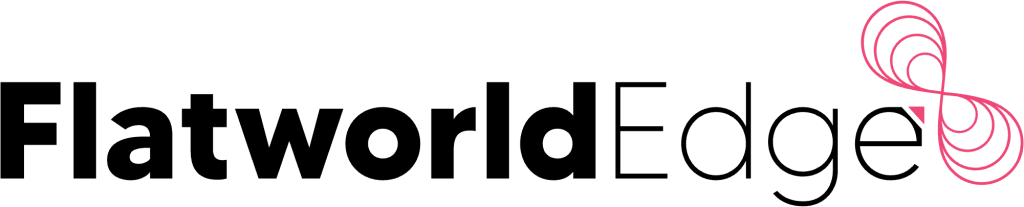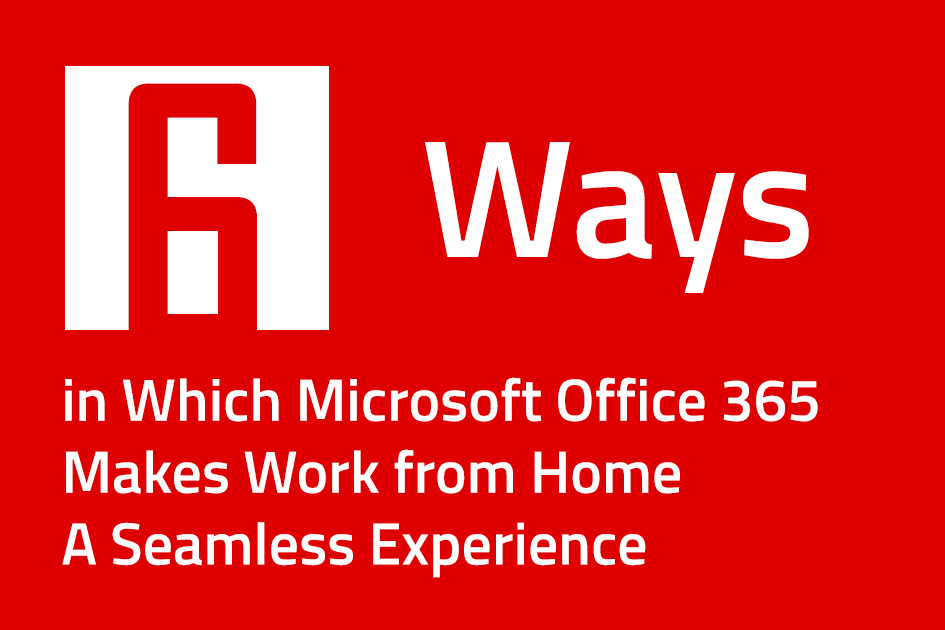The word Tenant in Office 365 parlance describes a unique cloud-based environment for managing Office 365 users, services, and data. When two organizations using Office 365 merge, they need to undergo Office 365 tenant-to-tenant migration to transit mailboxes, accounts, and other shared content from one Office365 cloud-controlled environment to another office 365 cloud-controlled environment and accommodate more data brought about by the merger. Sometimes the migration may be necessitated by a rebranding exercise or during divestitures. Irrespective of the reason, a tenant-to-tenant migration is a meticulous and painstaking job and frequent mergers, or divestitures make the job even more difficult for IT teams

According to the PwC US pulse survey report, 53% of executive in US-based organizations have confirmed their plan to increase investment in M&A activities in 2021.
The expected increase in M&A activities, will lead to increased complexities for IT teams. Added to this the massive volume of remote workforce and the lack of experience of IT professionals in carrying out IT integration in a cloud to a hybrid environment will compound the problem of tenant-to-tenant office 365 migration services this year and beyond.
At Ignite 2020, Microsoft MVP Tony Redmond stated that the current tenant-to-tenant migration strategy does not address the need of combining several Office 365 tenants or diversify the content as a part of Office 365 accounts subsets.
Even if the migration is not driven by MAD, Office 365 tenants with over 3000 Microsoft software users will face difficulties as a tenant-to-tenant migration is very different from a migration done on-premise. Meanwhile, managing an extensive set of configurations existing between the target and source, frequent change of APIs of Microsoft Office applications, dynamic policies and authentication mechanism make the cross-migration process all the more difficult. Here’s looking at the critical challenges faced by IT teams while executing tenant-to-tenant Office 365 migration services.
Critical Tenant-to-Tenant Office 365 migration services Challenges
Change in storage location– Because of the change in the storage location during a tenant-to-tenant migration, it is highly likely that the links shared will be broken. Upon trying to use an application or an account by clicking on the links, chances are that the user will find a ‘not found’ error message. This error replicates the instance when a user account is deleted. It is because this action is exactly what happens in the source environment.
Outdated Permissions / policy changes– Outdated permissions and policy changes are the two major compliance issues faced during a tenant-to-tenant office 365 migration. The practice of forgetting to restrict access to the shared files results in the formation of multiple outdated permissions. This creates a major challenge for IT professionals during executing tenant-to-tenant office 365 migration services. On the top of it, for some documents, the option to restrict sharing is not as easy as the vice versa.
Read Also The Office 365 Migration Maze and the Easiest Way Out of It
Inadequate assessment of accounts to be shared– Migrating unnecessary accounts and tons of old email will not only slow down the migration process but also create risks and make the target environment extremely difficult to manage. Inadequate AD and Azure AD account management result in the existence of active accounts that are not even used. Failure to do a thorough assessment of such dormant accounts create unnecessary burden on the data volume to be migrated and ultimately derail the proper execution of tenant-to-tenant office 365 migration services.
Failing to think through the specifics of a migration- Too much focus on the technical aspect and forgetting the user perspective can result in serious business disruptions post a tenant-to-tenant office 365 migration. Often, IT teams make the mistake of migrating users by their department leaving out the fact the users work across departments. They often make the mistake of not thinking through the order in which all the accounts should be migrated. For instance, to migrate all the content for each group may not be a good decision for a seamless tenant-to-tenant office 365 migration experience.
Did you know that an Azure Key Vault subscription is essential for the target tenant to execute cross-tenant mailbox migrations?
Lack of pre-planning to manage migration-led disruptions– IT teams often fail to consider the possible operational disruptions that a migration can trigger. Inability to synchronize operations such as such as missing contacts, redirecting emails, sharing files, calendars impact the task of replicating the changes from the source to the target area.
Improper management of migration– Departments working in siloes have often derailed the task of executing tenant-to-tenant Office 365 migration services. The lack of communication between security and compliance team, operations, and the IT team results in the failure of an early identification of probable issues. For instance, if the IT team are not conveyed about the actual number of duplicate email accounts, they will end up migrating thousands of dormant accounts and later have to spend time in deleting the dormant accounts individually. In addition, the lack of communication between the stakeholders and the IT team on the groupings of the mailbox, their order and about the users who need an access to the shared mailbox results in reworks after a migration is done.
Sticking to native tools– Using native tools is not the best decision for a seamless execution of tenant-to-tenant Office 365 migration services. It makes the entire process very slow, more vulnerable to errors and eventually leads to the creation of multiple PowerShell scripts. The entire process assumes more complexity as the PowerShell scripts continue to grow in quantity and complexity. With its increasing complexity, the version control is rendered more difficult and it necessitates the performing of multiple manual steps. Primarily, using native tools with PowerShell scripting does not simplify the process of allowing management an access to the migration dashboard.
Is Outsourcing an Answer to these Tenant-to-Tenant Office 365 migration services Challenges?

Did you know that Microsoft Teams and its lack of APIs make the data incapable of being automatically migrated during a tenant-to-tenant office 365 migration services?
A tenant-to-tenant Office 365 migration is a difficult task to execute irrespective of the size and scale. It is difficult because of the multiple accounts and workloads in the existing Office 365 source with limited storage capability. This results in the accumulation of a massive amount of data. With a limited capability for cross-tenant migration, the process of migrating data for complex and large tenants becomes a daunting task. Such complexities make it essential to capitalize on third-party experts with special skillsets who can ensure a seamless execution of this migration with minimal disruptions. In light of this, here’s looking at some technical and non-technical aspects of justifying outsourcing this service.
Addressing the API issue of Microsoft software– As discussed above, migrating data from Microsoft teams is a challenge because of its lack of APIs. Third-party experts make it work within the limitations in two ways. One of these is to create two channels for Teams adhering to the limitations of APIs but this cannot include the metadata. This means that post the migration, the Teams data will adopt the time and date stamp of the actual migration. However, it may not be an ideal scenario for organizations who want to retain the metadata. The second way that they adopt to retain this data is by placing it into a chat file and keep that in the channel file section. This allows organizations to save and archive the data.
Addressing Microsoft Exchange online issues– Migrating the Microsoft Exchange workload is a daunting task as it involves massive volumes of data. Expert tenant-to-tenant Office 365 migration services providers address this issue in a streamlined way by delegating mailbox permissions starting from the entire mailbox to folder levels that also include items like calendars. They leverage migration tools to accelerate the speed of transferring Exchange Online data of about 1TB volume. Such tools make the best use of APIs to improve the amount of data transfer for each workload.
Read Also Office 365 Migration: Checklist to Avoid Post-Migration Chaos
Addressing SharePoint Online issues– The level of custom applications in this software further complicates the tenant-to-tenant migration task. To address this issue, vendors choose certain sections of data and migrate that essentially leads to multiple mini-migration projects cropping up. Third-party experts are known to leverage cutting-edge tools that help them to identify the exact owner of the SharePoint Online application and the person who can collaborate with the vendor to make an elaborate migration plan.
Here’s looking at some of the non-technical benefits of outsourcing tenant-to-tenant Office 365 migration services:
Minimal disruptions during migration – There are chances of the email server going offline while a tenant-to-tenant migration is in progress. An in-house IT team generally lack the knowhow of specificities to deal with such situations. In these cases, third-party experts have the requisite knowledge to restore data security during the entire migration process. Their round-the-clock support ensures an immediate flagging of issues in the network system and a prompt resolution of the same before it snowballs into a bigger issue.
Seamless transition experience– A majority of organizations are still not adept in their cloud services housekeeping which inhibits a seamless tenant-to-tenant migration experience. Training the IT staff on the nitty gritty of migration is a time-consuming and costly proposition.
According to the findings of Flexera’s 2020 State of the Cloud Report, 70% of small and medium business data and workload will be uploaded in the cloud like Azure.
Outsourced tenant-to-tenant office 365 migration services can fill the technology knowledge gap by delegating experts who are adept with the entire migration process on the cloud. This ensures a faster transition and renewal of operations on the target source following a tenant-to-tenant migration.
Ability to focus on core business– For organizations with over 50,000 mailboxes, the transition process can take over 2 months to complete involving a major chunk of their IT resources. This results in other core objectives taking a serious hit and a subsequent productivity loss. Outsourcing the migration task to third-party vendors who assume an end-to-end responsibility of the tenant-to-tenant Office 365 migration services. This unburdens the IT staff who can be allocated in delivering the core objectives, thereby keeping productivity loss at its minimum.
User-centric approach
Outsourcing service providers need to adopt a user-centric approach to the migration process. They need to take scalability into account and conduct the migration process in a phased manner so as to reduce downtimes for businesses.
Data integrity
Migration teams face challenges in ensuring that data integrity is not compromised during the migration process. Sustaining integrity and value of legacy email records is critical in the Office 365 migration process. Tests need to be conducted to ensure that there are no discrepancies in source and target data.
Backup strategies
It is important to have a backup or recovery strategy in place during the migration process. Even though Microsoft can be trusted to protect your data during the migration process, organizations are advised to maintain copies of data that can be stored separately as an insurance to avoid loss of data. Such alternate backup strategies can be of great assistance in the migration process.
A few best practices of Tenant-to-Tenant Office 365 migration services involve:
- Determining an exhaustive scope of the migration project
- Understanding how much data you have and backing up your existing data
- Deciding what aspects to migrate and what to leave behind
- Ensure coexistence along the way
- Having a communication plan to understand the limitations that may affect workloads
- Having contingency plans in place
Parting Note
The task of executing tenant-to-tenant Office 365 migration services is different from a structured approach taken in normal migration tasks. This is characterized with frequent updates and feature additions which if not properly managed will result in an adequate data migration. An expert service provider who has the requisite experience in content migrations along with providing strategic, on-going support and management of the Office 365 tenant. Their action-plan starts with creating a transformational roadmap which ensures aligning all the Office 365 capabilities with an organization’s specific business and operational needs. This step is then followed by preparing the tenant and data that needs to be migrated to the target source. It is backed up by training and change management solutions that are pertinent to the change level and knowledge of IT staff of an organization.
Who Are We and Why Does Our Expertise Matter?
This article is penned by experts at FlatworldEDGE. We have experience in delivering some of the most complex tenant-to-tenant office 365 migration for clients across the globe. Our approach is aligned with the current Microsoft’s workloads and APIs. This enables a faster setting of user and business requirements, thereby enabling an accelerated readiness of helpdesk and end-users to get started with the applications following the migration. Our team of experts are dedicated towards working with IT teams and other stakeholders in close quarters for a better coordination during the migration process to deliver a better outcome.