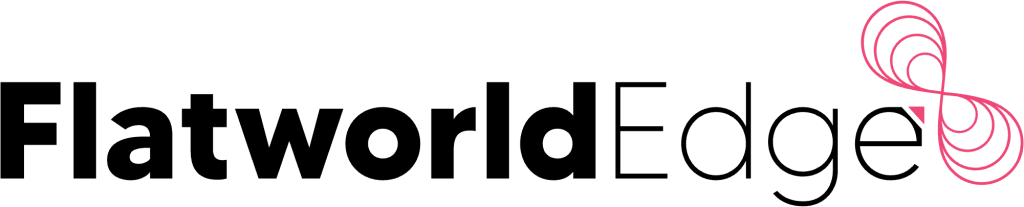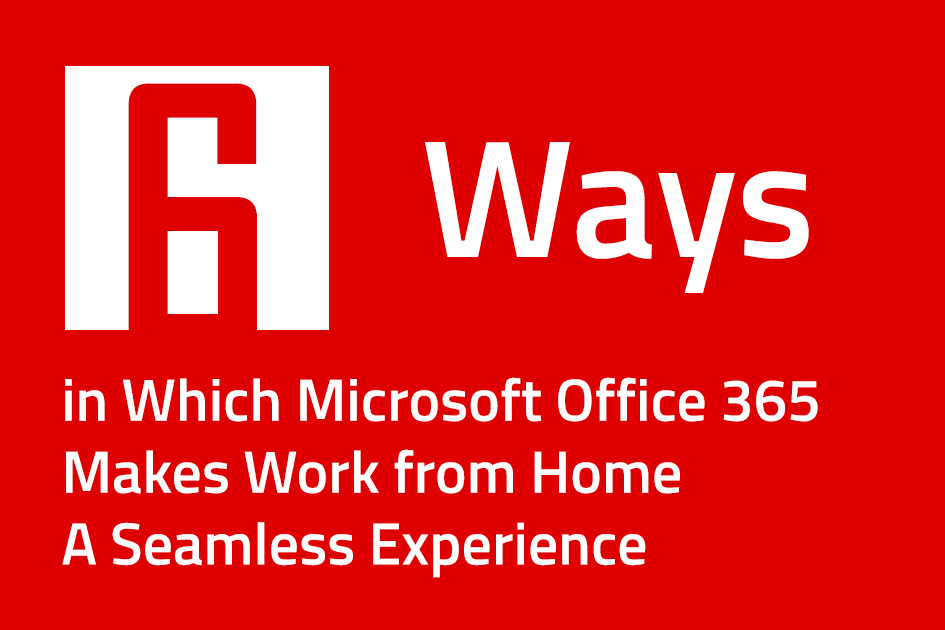Office 365 has been leading the enterprise software race for decades now. And businesses today are more eager than ever to switch to Office 365, thanks to the constant upgrades and enhancements by Microsoft. However, every good thing comes with a price (and some prerequisites). Transitioning to Office 365, owing to the sheer magnitude of the undertaking, can present some roadblocks that must be tackled well to realize a smooth transition process. Below are the biggest challenges while migrating to the Office 365 environment.
|
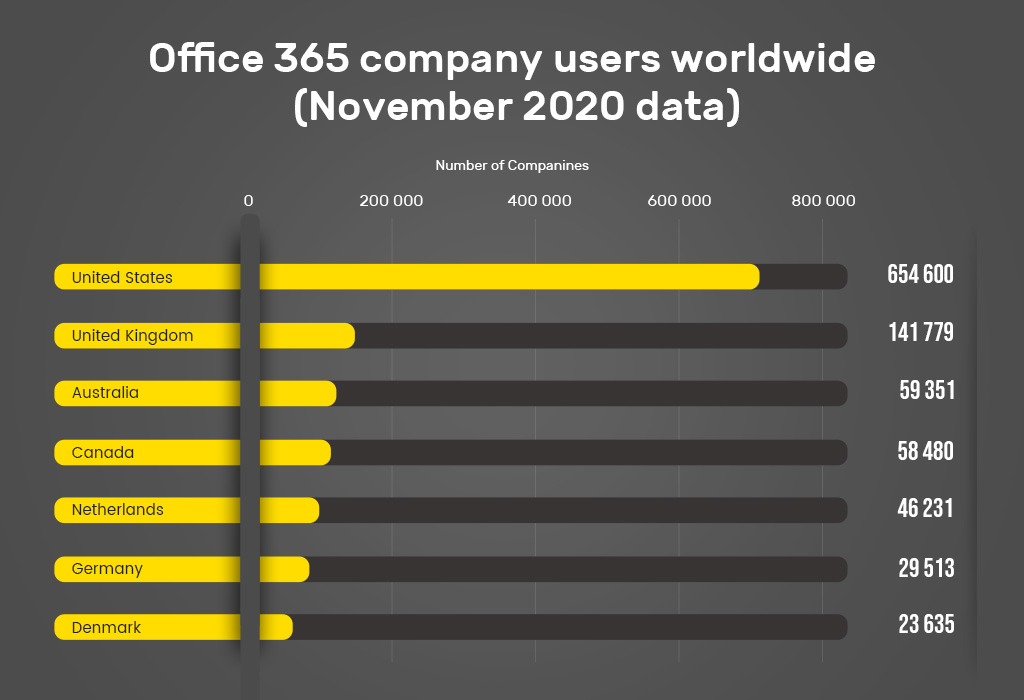
The Security Scare
Despite all the assurances of Microsoft office 365 migration service providers as part of their client-acquisition strategy, few CIOs have ever been able to beat the fear of data security threats. To some users, switching from the archaic on-premises mail server to the cloud-hosted Office 365, despite the world of benefits, is hard to conceive.
Over the years, they have nurtured the thought that in-house storage is the only safe haven for company emails, documents, video conferences, and other sensitive material. For some, first-timers, in particular, a multi-tenant server is a potential threat to operations. Sharing the physically invisible server with thousands of other enterprises is a deterrent.
|
The Smart Way Out
Enterprises are advised to involve all internal and external stakeholders in the migration process as early as possible. This would give the necessary clarity about legal and compliance policies (if any) right from the outset. If anything prohibits data storage in the cloud, or if stakeholders have valid reasons to oppose the move, it could be addressed adequately.
- Stakeholders must be aware that this step is likely to delay the migration process and can even sidetrack it, but it’s worth it.
- Taking up the concerns with the migration partner firm should be enough to cast doubts away. The Office 365 Trust Center offers answers to all essential security questions.
|
Messy Active Directory
It’s obvious that when switching to Office 365, users can’t discard their on-premises environment at once; it needs to be retained for all practical purposes. That’s because wrapping up the transition is a time-taking process that can stretch up to a few months, and during this period, the user organization is likely to need access to the old system for data that hasn’t been transferred yet.
The on-premises setup also finds relevance if the client opts for a hybrid solution that involves both cloud and the in-house environment. Regardless of the reason, for a smooth migration experience, there must be sync of Active Directory between the two setups. However, the bottleneck here is the poor state of Active Directory of most enterprises that is marked by countless old or inactive user accounts, inconsistency in UPNs, bad data quality, and more.
The Smart Way Out
- If any of the aforementioned issues is present in the Active Directory of the user, they must tackle it before making a move to the new Office 365 platform.
- If resolving it is not an immediate priority, they should at least take the issues into account when commencing the migration process to keep confusions and inconveniences at bay.
The Seemingly Complex Hybrid Solutions
For organizations that want to move all their processes, data, and people to the Office 365 platform, leaving back nothing in the old system, the migration is straightforward. However, at present, the trend with most organizations is that they want to retain some aspect of the old environment and move the rest to Office 365, and this is called the hybrid approach.
Conditions for configuring Office 365 Hybrid in the following Exchange On-premises
|
A hybrid solution is a good option for large organizations that need to maintain data stores for multiple users. However, building a hybrid deployment needs special expertise and an Office 365 plan supporting Azure Active Directory synchronization. Hybrid migration is tricky to implement, and the concern for users is that Microsoft support doesn’t cover these cases.
|
The Smart Way Out
- A fundamental step to build the right hybrid environment is to opt for a single sign-on with the Active Directory Federation Services.
- The new hybrid environment must be integrated with the experiences that the user, as an Exchange admin, has control over.
Various Office 365 migration methods:
|
Qualms about the Network Quality
This may not look as serious as the other points elucidated here, but poor network connectivity can take the migration process for a toss. For example, in OneDrive and SharePoint, low bandwidth connectivity causes interminable loading of files and pages. For Skype for Business, the quality of online meetings would be impacted in the form of poor sound and video performance.
Even while using Outlook, common capabilities such as checking availability and accessing online archives and shared mailboxes require low latency, rather than just having enough bandwidth available. Thus, employees can only realize the best of Office 365 when they have an equally good network to complement it.
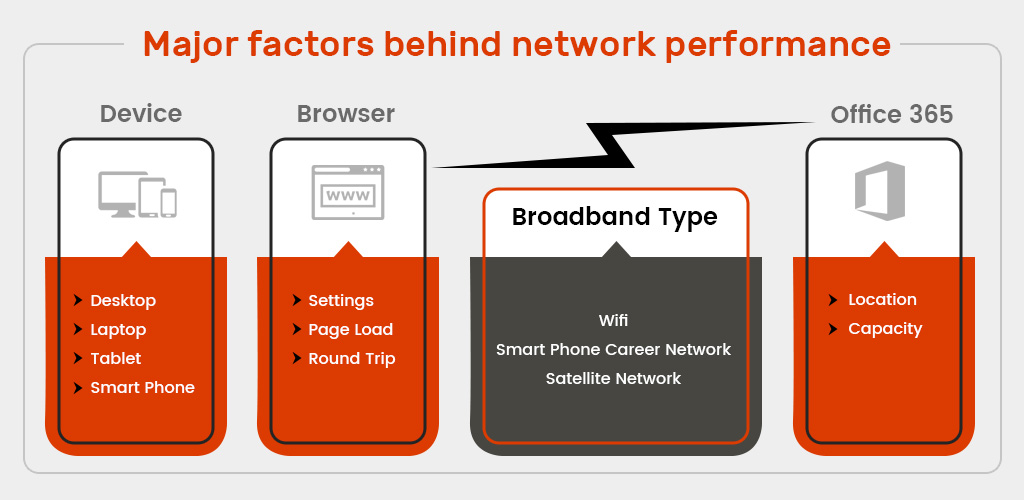
The Smart Way Out
- Users working from different locations must be made aware of the importance of having a good connection to maintain their productivity.
- An Office 365 migration expert should be consulted to upgrade the network equipment (if required), and the cost involved must be factored in while working out the migration budget.
Uncertainty around the User Verdict
The response of the users can be a serious concern for the management, especially during the initial days after the migration is completed. Even though most users in the organization must be aware of commonly used apps such as Outlook and Word, the less popular ones such as SharePoint Online and Skype for Business might be a new experience for them.

The management needs to give adequate time to users to adapt to the change even if it hits their productivity for the initial few days. For the management, it’s important to identify what to communicate with the users and what changes need to be implemented, and when. Change management should be their area of focus to ensure a smooth transition to Office 365.
|
The Smart Way Out
- Users must be informed about the decision to move to Office 365 before commencing the actual migration. Their expectations and requests must be taken into account and acted upon.
- The management must invest in training the workforce and keep their expectations realistic during the initial phase as adapting to the change takes time.
Outsourcing – A Decisive Factor in Successful Office 365 Migration
Office 365 is a revenue-boosting change for organizations, but its implementation is massive and even risky. This is why enterprises don’t look forward to taking the transition plunge by riding on their in-house IT teams. Most internal support teams are either poorly equipped to handle the migration process or are simply not capable of it. This is where external migration expert services enter the scene. Office 365 migration firms do all the heavy lifting for their clients, prepare the blueprint, and execute the process end-to-end to ensure the success of the project.
However, the sheer number of Office 365 transformation partners has actually become a pain point for organizations. To the client, they all look the same with similar offerings, prices, and quality. But the fact is that every vendor has its strengths and specialties, and the one-size-fits-all approach doesn’t apply here. This is why clients must be cautious and apply discretion while choosing their Office 365 migration partner. The following points come in handy while selecting the right vendor.
Common Migration Approaches
Most Office 365 partners offer a multitude of services as per the needs of the client. While some vendors only specialize in the basic up-front assessment of the client’s environment, others offer quality end-to-end services and support across all migration phases.
- An assessment-specific vendor can review the client’s environment and workflows, giving the client a clear idea about migration scope, timeline, and cost.
- Cloud-based migration service experts help in simple email environments and cover processes such as documentation, support, and remote professional services.
- End-to-end global integrators offer more detailed and comprehensive migration services. They usually carry a proven track record of handling complex projects for multinational clients.
|
A Sneak Peek Into their Past
Not every firm claiming to be a master of migration can be expected to deliver a good migration experience. It’s on the client to do a thorough check of the abilities and expertise of the vendor and verify if it is truly capable of delivering what it promises.
- The past clients of the vendor can give insightful testimonials of its abilities. The client can request the vendor for a few case studies (if possible) relating to the former’s business and needs.
- Relevant certifications and partnerships with Microsoft add to the credibility of the vendor. Microsoft-approved vendors are usually the first preference for organizations.
- Besides expertise, factors such as adherence to the agreed timeline and budget speak volumes about the firm’s reliability.
Scope and Work Assessment as Anchors
The vendor should give a detailed list of the services it would provide and the tasks that would be carried out by the client’s internal team. Assessing the work statements of the vendor would reveal a lot about its output quality and attention to detail.
- The client must set clear expectations from the vendor before striking a deal. It’s critical to know the areas the vendor would cover and the ones the in-house team would manage.
- The vendor must pinpoint the project scope and understand the level of undertaking at the outset. It must mention its contingency plans, project clear phases, deliverables, and SLAs.
- Assessing more than one bid gives a clear idea about the type of vendor the client should work with and also the pricing structure they can expect.
Various Methods for Office 365 Migration Process
While there are various methods one can use, these are the four majorly used ways to perform Office 365 migration steps:
-
Hybrid Migration
This common migration method works best for businesses that wish to retain some of their current work patterns while also migrating to Office 365. This Microsoft Office 365 migration plan allows organizations to integrate Office 365 with existing servers and services.
This service enables clients to maintain more than one mailbox, sync them and provide teams with a single-sign-on facility which saves time spent logging in separately.
-
Staged Migration
This method works best for SMEs that cannot afford a major downtime by transitioning everything at once. Here, everything is migrated in parts. Hence, businesses suffer minimal downtime in the process.
During the Office 365 migration process, users who currently use Office 365 will still maintain effective communication with those who do not. Services such as Calendars are some of the features employees will not access during the migration period.
-
Cutover Migration
The cutover migration method is recommended for organizations with either 150 users or 2,000 mailboxes, whichever is lesser. The cutover migration is when all the existing resources, such as contacts, data, mailboxes, etc., are migrated in one go.
What’s more, this migration method is a time-consuming process, and hence it works best for organizations with fewer employees.
-
Internet Message Access Protocol (IMAP) Migration
This last method in the Office 365 migration checklist allows users to migrate from any email service such as Gmail. The only criteria are that the email client must support IMAP migration.
In this process, only emails from existing mailboxes are automatically transferred to Office 365. Other units, such as calendars, contacts, etc., must be transferred manually.
This migration process is more manual as a new mailbox must be created for every user manually. In the other migration methods, this step is automatically taken care of.
Post-migration Support
The final point of the migration should not mark the end of the collaboration between the two sides. Long-term post-migration support for enhancements and upgrades of the Office 365 solution is the key that determines if the client can derive the maximum ROI.
- The vendor must document the entire migration process and the new environment to help the client with future requirements.
- It must have a well-detailed post-migration checklist and should ensure that all tasks in the list are completed.
- The client must look for a vendor that assigns a dedicated support team headed by a manager who acts as a single point of contact.
An example of an Office 365 Post-Migration Checklist
|
There are reasons for the unmatched popularity of Office 365. Users get access to multiple security features that ensure a secured cloud environment for business. Microsoft ensures instant updates and regular access to new features, eliminating the need for users to suffer the endless cycles of manually updating their software. The mix-and-match features of the apps give users the cost flexibility critical for small enterprises. However, for organizations to ensure a successful migration, there are a few fundamental factors to address; working with the right migration partner is the first.
|
Who We Are and Why Our Expertise Matters
Flatworld EDGE is an enterprise solutions service provider with over a decade of serving global corporations across verticals. As a Microsoft Office 365 support expert, we help our clients to plan and execute their Office 365 migration and back them up with effective support methodologies. Unlike the generic applications service providers, we deploy our client-acknowledged framework to boost productivity and tackle modern-day workplace challenges. Our Office 365 support service packages are cost-optimized and customizable, and have been designed to enable the client to derive the most from the solution.