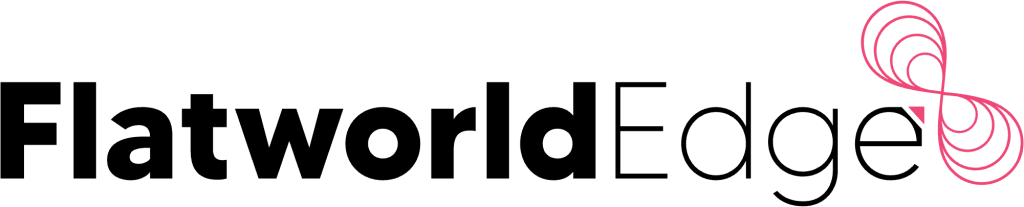IT service management is the process of managing the everyday IT services rendered to customers, employees, partners, and vendors within an organization. It involves all the actions taken to create, deliver, and support IT services requests.
There is no doubting the fact that a well-thought IT service management strategy is the backbone of frictionless operations in an organization. This has a direct bearing on an organization’s business performance.
As years have progressed, enterprises have migrated their entire ITSM process to the ServiceNow platform. The ServiceNow ITSM module created automated workflows of all the day-to-day actions pertaining to managing IT services. Essentially, it led to consolidating all the ITSM processes on a single, unified platform.
However, just shifting to an automated platform does not complete your IT service management strategy. You must have clear visibility of all the workflows. It is crucial for you to get real-time insights into your IT service performance. Such insights are your keys to keeping your IT services performance at par with your business requirements that change at a lightning speed.
ServiceNow Performance Analytics is a feature that generates transparent and real-time insights into your ITSM workflows. Such process visibility helps you to drill down into service performance, identify the soft spots, and take necessary steps to boost your ITSM performance.
In this article, we will explore more about ServiceNow performance analytics. We will understand how it is a critical part of ITSM strategies of organizations of all sizes.
All About ServiceNow Performance Analytics
The ServiceNow performance analytics is a feature integrated into the ITSM module. It is fitted with cutting-edge reporting dashboards and more than 250 predefined best-practice KPIs to report and analyze IT service performance.
Organizations must make optimal use of the performance analytics ServiceNow features to identify scopes to automate IT services and curb operating costs.
Here’s a look at the features of ServiceNow Performance Analytics:
Library of KPIs
In ITSM, KPIs present quantifiable metrics like unresolved or overdue service requests, number of requests closed, incident resolution time, among others. The performance analytics feature has over 250 KPIs that are focused on ITSM services and based on industry best practices. These KPIs are represented on dashboards for better result visualization.
It is essential that you use the KPI composer to map out the objectives and outcomes that you want to measure as KPIs and are vetted by your stakeholders. Post this, the identified KPIs can be technically configured by the performance analytics feature.
Out of the Box Dashboards
The identified KPIs are visually represented on dashboards. IT manager dashboard, IT executive dashboard, and IT agent dashboard are some of the out-of-the-box dashboards that characterize the ServiceNow performance analytics feature.
The IT manager dashboard enables viewing weekly and daily progress of IT issues and requests from various assignment groups. The IT executive dashboard enables a comprehensive viewing of your ITSM process framework. The IT agent dashboard creates customized reports that enable you to view open IT requests and incidents that belong to your assignment group.
The dashboards can be accessed from the ServiceNow performance analytics interface through tabs and drop-down menus. Navigation on these dashboards is easy and intuitive.
Filters and interactive analysis help you to spot the underlying patterns of the KPIs featured on dashboards.
You can leverage the performance analytics widgets to customize your dashboards. For instance, you can tie a performance indicator in the form of columns or pie charts in the dashboard. You can introduce time series functions to the performance indicator scores.
Analytics Hub
This feature is the visual upgrade of basic scorecards for KPIs. ServiceNow performance analytics automatically creates the analytics hub for each of your identified KPIs based on the current and past performance pertaining to the KPIs.
The analytics hub lets you explore in detail the trends and other records associated with a particular KPI that you wish to track. It lets you analyze the KPI scores by viewing the score changes over time.
Tracking the data towards your identified KPI helps you to determine the progress towards attaining your objective.
You can keep track of the latest performance trend of your KPIs through the analytics hub from mobile devices anytime.
Contextual Analytics
It is an embedded feature in the performance analytics ServiceNow feature that provides insights into a particular business context in real-time.
For instance, your front-line workers such as the customer service team can get real-time insights into the context of the business of a customer. This aids your customer service team to set the right user expectations. The insights let them prioritize and route user requests to the right departments.
This embedded contextual analytics feature is considered a faster and safer way to get insights than third-party or conventional analytics. It is highly compatible with any degree of customizations done on the ServiceNow platform. This makes platform upgrades seamless and fast.
Top Benefits of Implementing ServiceNow Performance Analytics for ITSM
- The main objective of your ITSM strategy is to take a proactive rather than a reactive approach toward IT issues. ServiceNow performance analytics generate historical and current data on your IT assets. You can analyze this data to identify a trend that denotes a possible service bottleneck. You get to fix this bottleneck before it disrupts your IT service management framework.
- Insights into IT services KPIs help you to determine the areas that must be prioritized and scheduled for improvisation. This brings more efficiency and resilience to your ITSM services.
- The well-drawn ITSM strategy should be able to unlock opportunities to save IT costs and bring in more efficiency. Analytical insights help you to uncover areas within your IT estate that must be automated. This saves human resource costs and makes operations faster and more efficient.
- Dashboards, analytics hub, and features alike help you never lose sight of your entire ITSM services framework. This lets you plan and execute continuous development strategies for your IT assets.
How We Assist You to Implement Performance Analytics ServiceNow for ITSM?
The nature of operation of the ITSM teams differs across organizations. Therefore, there is no one-size-fits-all concept when it comes to implementing ServiceNow performance analytics for ITSM. Optimal utilization of the performance analytics ServiceNow feature is dependent on how you implement it.
Our experts devise an implementation roadmap based on the immediate and long-term requirements of your organization. We optimize the performance analytics feature with extensions, widgets, and others strictly based on the nature of your ITSM requirements.
Our implementation strategy is devised in a way so that it does not overshoot your IT budget. We implement it with a view that your users are not overwhelmed with a myriad of menus, dropdowns, and widgets that they won’t even need.
We assisted a global research center to unite all the operations of their 100+ contractors within a single platform. Our client faced the challenge of keeping track of all the IT service requests and incidents confronted by each of their contractors. They relied on emails to communicate about IT service issues.
Our experts shifted the entire ITSM services framework onto the ServiceNow platform. The performance analytics features helped our client to keep track of all the incidents, service requests, and change management requests for all the 100+ contractors. It also made it seamless for our client to execute all the processes associated with changing contractors.
In another instance, we helped a global apparel retailer to migrate their highly fragmented ITSM framework on the ServiceNow platform. The legacy ITSM structure of our client was unable to cater to the growing business requirements. They lacked the mechanism to understand which part of their ITSM lagging behind and what they can do to improve it.
Our contributions included creating a self-service portal with chatbot functionality for employees to raise IT service tickets. We empowered the IT team with an easy-to-navigate catalog that helped the team track, triage, and resolve multiple service requests.
Who We Are and Why Are We Considered as an Industry Authority?
This article is penned by experts at Flatworld Edge, an industry-experienced ServiceNow solutions provider. We are a Microsoft-certified partner and our scopes of services include ServiceNow consulting, implementation, data migration, pilot project, configuration and customization, and others.